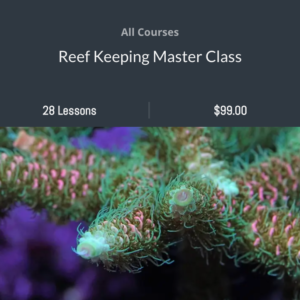As detailed in an earlier blog post, I am making the switch from a Neptune APEX controller to the GHL Profilux 4. What are my first impressions? Right off the bat, when you pick up this unit, you can see how solid this high-end piece of equipment feels in your hands. The other thing you will notice on the back of the unit is that it has a lot of built in ports, which means you have a lot of options…and I like options.
The third thing I really like about the P4 is it has a nice space saving design. The controller is stackable so you can easily put it on top of a GHL Doser 2.1 or a KH Director, a great thing if you don’t have a lot of space inside your aquarium cabinet.

Another important point is you can easily upgrade the P4 and expand it by adding the necessary components inside the unit, another space saving bonus. Overall, there is just a lot of out of the box value with the P4.
Installing the GHL Profilux 4
Setting up the unit was pretty easy. I began by installing the four probes, ph, temperature, redox and conductivity (salinity). I then used my iPad, not a computer, to add the Profilux 4 to my WiFi network and program the date, time, language and time zone.
Finally, I used the touch keys on the Profilux 4 itself to assign all of the PAB devices (this can also be done on a phone or tablet). PAB devices are the different components, such as the touch screen display, KH Director, Doser 2.1 and Power Bar that communicate with the P4. Below is a diagram depicting how all of my devices are connected via PAB cables.
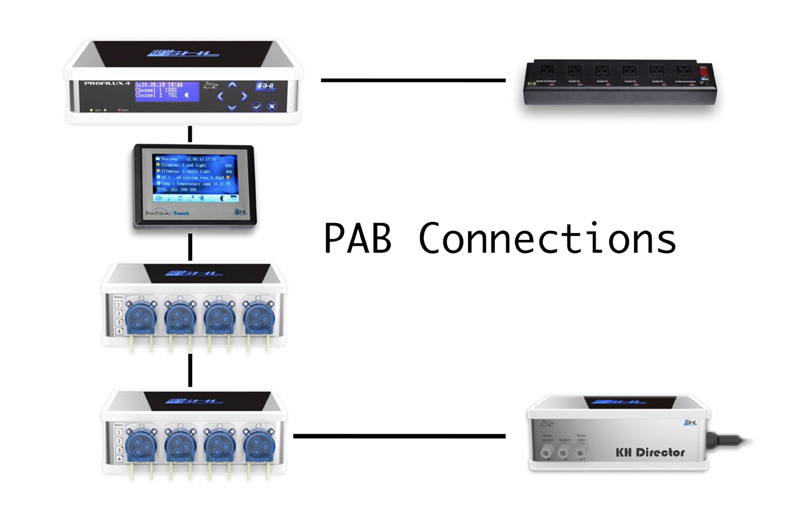
They are all daisy chained together and it is important to note that it doesn’t matter which of the two PAB ports they are plugged into on the P4, Doser 2.1 or KHD. Keep in mind that the last device on the PAB chain should have one open port.
Accessing the P4 – Multiple Connection Points
In terms of access, there are many options to connect with the Profilux 4, including a PC using GHL Control Center, the GHL Connect App on a smartphone or tablet and via the internet on myghl.com. All of these connection points are very intuitive, making it very easy to adjust things on the fly wherever you are.
So that’s the skinny. One very important note to disclose, I do sell Profilux 4 controllers but I only sell or recommend products I use personally and believe will be good for my readers. If you would like more information or would like to purchase a Profilux 4, please visit the Equipment section on reefbum.com.
Additional Resources
If you would like some help with a new tank build, including help designing a custom aquarium, or help re-configuring your current setup then you can visit this page for more information. And if you are looking to add some equipment, I do sell GHL, Pax Bellum, Reef Octopus Calcium and Kalk Reactors and Royal Exclusiv products, including Dreamboxes, which is the equipment I use and recommend. I also sell Reef Brite metal halide and LED fixtures as well as Maxspect & IceCap Gyres.
As for additional insights and information, please explore my many other reef tank and SPS related articles as well as my YouTube channel. For an even deeper dive into reef tank care you can check out my Reef Keeping Master Class. This online course is an immersive and one of a kind educational tool designed to help reef aquarium hobbyists build and maintain a beautiful SPS reef tank. The course is a series of video presentations with some supplemental video from my YouTube channel. There are also quizzes to help students retain and understand the information presented in the course.
Need some frags…..I can help with that as well 🙂 Please visit my SPS Frag store to see what is available.